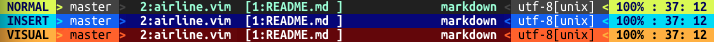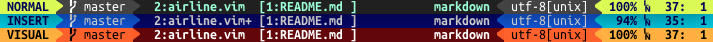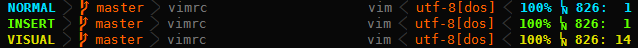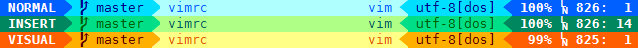|
|
||
|---|---|---|
| autoload/airline/themes | ||
| doc | ||
| plugin | ||
| screenshots | ||
| README.md | ||
README.md
vim-airline
lean & mean statusline for vim that's light as air
rationale
there's already powerline, why yet another statusline?
- it's 100% vimscript; no python needed.
- it's small. i want the entire plugin to be less than 200 lines as a rule.
- it gets you 90% of the way there; in addition to all the standard goodies, it integrates with vim-bufferline, fugitive, and syntastic.
- it looks good with regular fonts, and provides configuration points so you can use unicode or powerline symbols.
- it's fast to load, taking roughly 1ms. by comparison, powerline needs 60ms on the same machine.
- it's fully customizable; if you know a little
statuslinesyntax you can tweak it to your needs. - it is trivial to write colorschemes; for a minimal theme you need to edit 9 lines of colors.
what about old powerline?
- the old version still works well, but since it's deprecated new features won't get added
why's it called airline?
i wrote the initial version on an airplane, and since it's light as air it turned out to be a good name. thanks for flying vim!
configuration
:help airline
faq/troubleshooting
- the powerline font symbols are not showing up
- the older deprecated vim-powerline uses different codes compared to the newer powerline.
- you can grab prepatched fonts at powerline-fonts, or you can manually set the relevant
g:variables - there is a pause when leaving insert mode
- you need to set
ttimeoutlento a low number; 50 is recommended - you get the error
Unknown function: fugitive#head - you are probably using version 1.2, which is very old...download v2 from the project page.
- airline doesn't appear until i create a new split
- add
set laststatus=2to your vimrc - bufferline is printing to the statusline as well as the command bar
- you can disable automatic echoing by adding
let g:bufferline_echo = 0to your vimrc
bugs
if you encounter a bug, please reproduce it with this minivimrc repository i created and file an issue.
screenshots
dark theme with a regular font
dark theme with the powerline font
simple theme
light theme
contributions
contributions and pull requests are welcome.
license
:h license