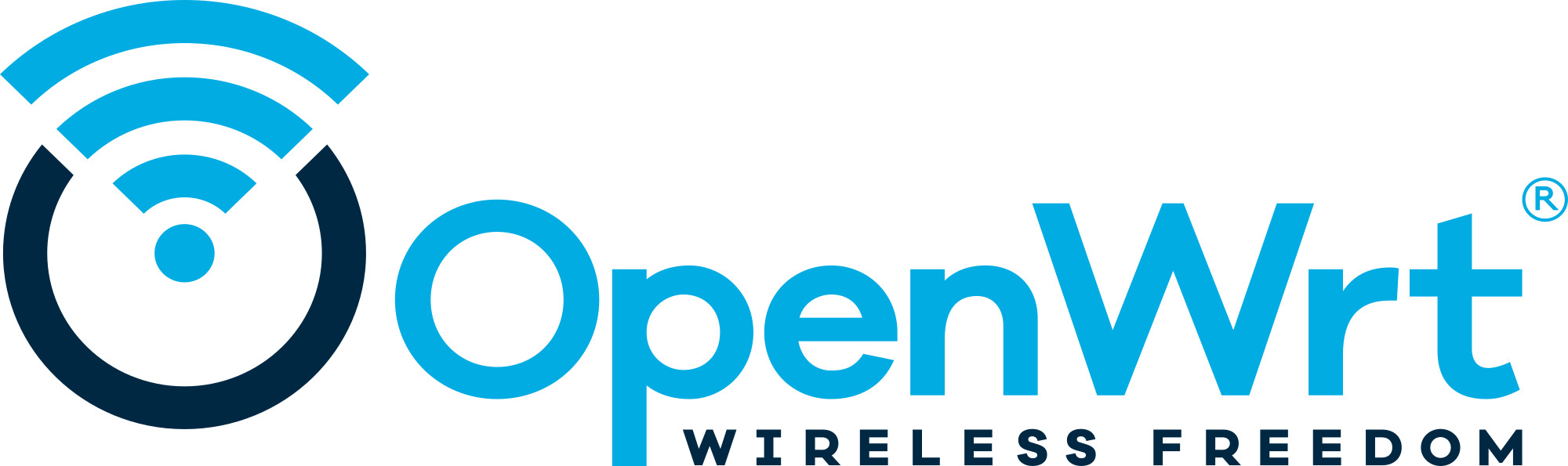This patch adds support for Netgear PR2000, sold as "Travel Router and Range Extender". Specifications: -------------- * SoC: Mediatek MT7620N * RAM: 64MB DDR2 * Flash: 16MB SPI NOR flash (Macronix MX25L12805D) * WiFi 2.4GHz: builtin * Ethernet: builtin * LED: Power, Internet, WiFi, USB * Buttons: Reset (GPIO 1/2) * UART: Serial console (57600 8n1) * USB: 1 x USB2 SPECIAL NOTES: ------------- Problem: WiFi is super weak, but SSID beacons seems to be right. Solve: Change 36h in factory partition (namely 0xf60036) to be 0x0. Explain: Clearly Netgear have different ideas on how EEPROM is used. Bit 2 of 36h indicates the presence of External LNA for 11g (2.4 GHz) band, which seems to be incorrectly set by Netgear (originally 0x04). Lifting it solves the problem of weak RX signal. Installation: ------------ There are two possible ways to install the firmware. Flashing via web interface of original firmware is not tested due to a broken firmware. 1) Open the shell and use a UART2USB convert to gain TTY access (TP7: RXD, TP9: TXD, TP10: GND). Please notice you have to remove resistance R54 next to TP7 otherwise you won't be able to input anything. 2) Use well-known Netgear debug switch. Access http://192.168.168.1/setup.cgi?todo=debug to start telnet service (username: root, password: <none>). Please back up firmware if you want to go back to the original. After you can control the device, flash the firmware as usual. Here are some hints for that. Option 1 (via nmrpflash): 1) Download nmrpflash from https://github.com/jclehner/nmrpflash 2) Use *-factory.img and flash: nmrpflash -L nmrpflash -i net* -f <your-firmware-name> 3) Turn off then turn on the device, wait it finishing flash. Option 2 (replacing u-boot via breed): 1) Download breed-mt7620-reset1.bin from https://breed.hackpascal.net/ 2) Setup HTTP server on your computer, for example: python3 -m http.server You can skip this step if your breed is already accessible from HTTP, since the original wget does not support HTTPS. 3) Connect to the route and flash breed: cd /tmp wget http://<your-computer-host>/breed-mt7620-reset1.bin dd if=breed-mt7620-reset1.bin of=/dev/mtdblock0 bs=64k 4) Reboot. Hold reset key or press any key in TTY to enter breed. 5) Access breed web interface (http://192.168.1.1/). Choose memory layout to be 0x40000 and flash new firmware. Remark: ------ As a "Range Extender", it has a switch to switch between Wired mode (GPIO 21 low) and Wireless mode (GPIO 20 low), which is not implemented in this patch. However, the router will be turned off when it switches to the middle, which makes this switch much less useful. MAC addresses: ------------- The OEM firmware uses one single MAC for all interfaces, located at 0xf700b0. Signed-off-by: David Yang <mmyangfl@gmail.com> |
||
|---|---|---|
| .github | ||
| config | ||
| include | ||
| LICENSES | ||
| package | ||
| scripts | ||
| target | ||
| toolchain | ||
| tools | ||
| .gitattributes | ||
| .gitignore | ||
| BSDmakefile | ||
| Config.in | ||
| COPYING | ||
| feeds.conf.default | ||
| Makefile | ||
| README.md | ||
| rules.mk | ||
OpenWrt Project is a Linux operating system targeting embedded devices. Instead of trying to create a single, static firmware, OpenWrt provides a fully writable filesystem with package management. This frees you from the application selection and configuration provided by the vendor and allows you to customize the device through the use of packages to suit any application. For developers, OpenWrt is the framework to build an application without having to build a complete firmware around it; for users this means the ability for full customization, to use the device in ways never envisioned.
Sunshine!
Development
To build your own firmware you need a GNU/Linux, BSD or MacOSX system (case sensitive filesystem required). Cygwin is unsupported because of the lack of a case sensitive file system.
Requirements
You need the following tools to compile OpenWrt, the package names vary between distributions. A complete list with distribution specific packages is found in the Build System Setup documentation.
binutils bzip2 diff find flex gawk gcc-6+ getopt grep install libc-dev libz-dev
make4.1+ perl python3.6+ rsync subversion unzip which
Quickstart
-
Run
./scripts/feeds update -ato obtain all the latest package definitions defined in feeds.conf / feeds.conf.default -
Run
./scripts/feeds install -ato install symlinks for all obtained packages into package/feeds/ -
Run
make menuconfigto select your preferred configuration for the toolchain, target system & firmware packages. -
Run
maketo build your firmware. This will download all sources, build the cross-compile toolchain and then cross-compile the GNU/Linux kernel & all chosen applications for your target system.
Related Repositories
The main repository uses multiple sub-repositories to manage packages of
different categories. All packages are installed via the OpenWrt package
manager called opkg. If you're looking to develop the web interface or port
packages to OpenWrt, please find the fitting repository below.
-
LuCI Web Interface: Modern and modular interface to control the device via a web browser.
-
OpenWrt Packages: Community repository of ported packages.
-
OpenWrt Routing: Packages specifically focused on (mesh) routing.
-
OpenWrt Video: Packages specifically focused on display servers and clients (Xorg and Wayland).
Support Information
For a list of supported devices see the OpenWrt Hardware Database
Documentation
Support Community
- Forum: For usage, projects, discussions and hardware advise.
- Support Chat: Channel
#openwrton oftc.net.
Developer Community
- Bug Reports: Report bugs in OpenWrt
- Dev Mailing List: Send patches
- Dev Chat: Channel
#openwrt-develon oftc.net.
License
OpenWrt is licensed under GPL-2.0