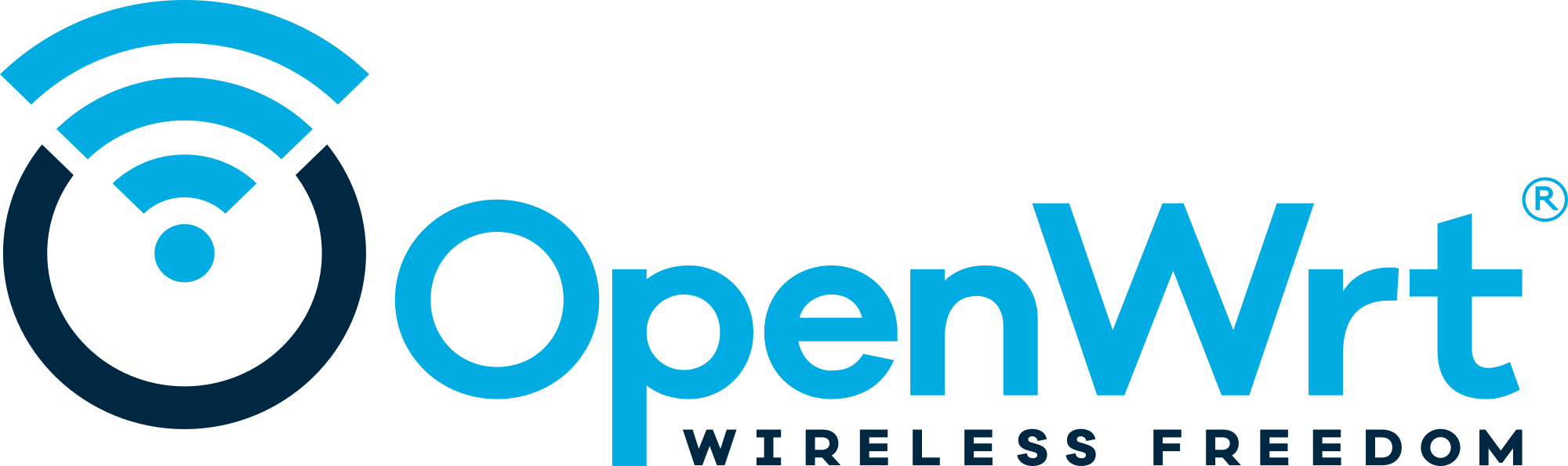OrayBox X3A is a 2.4/5GHz dual band AC router, based on MediaTek MT7621.
Specification:
* SoC: MT7621
* RAM: DDR3 128 MiB
* Flash: 16 MiB NOR (XM25Q128)
* Wi-Fi: (single chip hosting both 2.4G and 5G)
* 2.4GHz: MT7615
* 5GHz: MT7615
* Ethernet: 3x 1000Mbps
* Switch: MT7530
* LED:
* Ethernet LEDs: On the back of the router, hardware-controlled.
* Status LEDs: One "pixel-like" RGB LED in the front of the router,
which is actually made up of 3 individual LEDs (with
dedicated GPIO pins) with the color of Red, Green,
and Blue.
The OEM firmware only lights up one color at a time to
indicate status, but that's very boring, and the colors
actually look great when combined, so I've improvised a
little and made them indicate netdev activities.
My test results:
GPIO 13/14/15
000 white (actually more like bright green or cyan
because the brightness of the green LED is
higher than red and blue)
001 bright purple
010 bright green
011 red
100 bright cyan
101 blue
110 green
111 off
Flash Layout:
0x0000000-0x0030000 : "u-boot"
0x0030000-0x0040000 : "u-boot-env"
0x0040000-0x0050000 : "factory"
0x0050000-0x0f50000 : "firmware"
/*0x0f50000 to 0x0fe0000 is undefined, same as OEM firmware*/
0x0fe0000-0x0ff0000 : "bdinfo"
0x0ff0000-0x1000000 : "reserve"
MAC address:
MAC Source Description Fix
A0:CX:XX:BX:XX:0D BDINFO_9 LAN(LABEL) DTS
A0:CX:XX:BX:XX:0E BDINFO_9 + 1 WAN DTS
A2:CX:XX:BX:XX:0F FACTORY_4 WIFI2G DTS
A2:CX:XX:CX:XX:0F SETBIT 7 (FACTORY_4 + 0x100000) WIFI5G HOTPLUG
A6:CX:XX:BX:XX:0F N/A WIFI2G_CLIENT N/A
A6:DX:XX:BX:XX:0F N/A WIFI5G_CLIENT N/A
Stock dmesg:
https://pastebin.com/2t2jwLdf
Stock Dumps:
https://pastebin.com/LDLxSWX3
Installation via SSH (does not void your warranty):
1. -----UNLOCK SSH-----
1.1 Set computer IP to DHCP mode, load 'http://10.168.1.1/cgi-bin/luci' in
your browser. Password is 'admin'.
1.2 Click the "备份且导出" (backup and export) button, and download the
config file.
1.3 Open the downloaded file with 7zip, navigate to '/etc/config/'.
1.4 Edit the file './system'. Change the '0' into '1' under
"config sys 'ssh'".
1.5 Save the file.
1.6 Upload the file by clicking the "导入且恢复" (import and recover)
button. The router will automatically reboot.
2. -----FLASH THE OPENWRT FIRMWARE-----
2.1 Use any scp tool to upload the 'sysupgrade' firmware to the '/tmp/'
folder to your router. It should be root@10.168.1.1 and the password
is 'admin'.
2.2 SSH into the router, also root@10.168.1.1 and the password is 'admin'.
2.3 **IMPORTANT** Type command 'dd if=/dev/mtd3 of=/tmp/firmware.bin', to
backup the stock firmware. Since the OEM does not provide firmware
download on their website, this is the only way to get it.
2.3 **ALSO IMPORTANT** Use any scp tool to download your backed-up stock
firmware from '/tmp/' to your local drive. Then you'd better use a hex
reading tool to have a rough look at it to make sure nothing is
corrupt. Or u can just back up again and cross check the MD5.
2.4 Type command 'mtd write /tmp/XXX.bin firmware', and it should flash
the firmware.
2.5 Verify that nothing went wrong. If you're confident, type 'reboot' and
reboot the router.
Revert to stock firmware:
1. load stock firmware using mtd (make sure u have a backup).
Signed-off-by: Ray Wang <raywang777@foxmail.com>
|
||
|---|---|---|
| .github | ||
| config | ||
| include | ||
| LICENSES | ||
| package | ||
| scripts | ||
| target | ||
| toolchain | ||
| tools | ||
| .gitattributes | ||
| .gitignore | ||
| BSDmakefile | ||
| Config.in | ||
| COPYING | ||
| feeds.conf.default | ||
| Makefile | ||
| README.md | ||
| rules.mk | ||
OpenWrt Project is a Linux operating system targeting embedded devices. Instead of trying to create a single, static firmware, OpenWrt provides a fully writable filesystem with package management. This frees you from the application selection and configuration provided by the vendor and allows you to customize the device through the use of packages to suit any application. For developers, OpenWrt is the framework to build an application without having to build a complete firmware around it; for users this means the ability for full customization, to use the device in ways never envisioned.
Sunshine!
Development
To build your own firmware you need a GNU/Linux, BSD or MacOSX system (case sensitive filesystem required). Cygwin is unsupported because of the lack of a case sensitive file system.
Requirements
You need the following tools to compile OpenWrt, the package names vary between distributions. A complete list with distribution specific packages is found in the Build System Setup documentation.
binutils bzip2 diff find flex gawk gcc-6+ getopt grep install libc-dev libz-dev
make4.1+ perl python3.6+ rsync subversion unzip which
Quickstart
-
Run
./scripts/feeds update -ato obtain all the latest package definitions defined in feeds.conf / feeds.conf.default -
Run
./scripts/feeds install -ato install symlinks for all obtained packages into package/feeds/ -
Run
make menuconfigto select your preferred configuration for the toolchain, target system & firmware packages. -
Run
maketo build your firmware. This will download all sources, build the cross-compile toolchain and then cross-compile the GNU/Linux kernel & all chosen applications for your target system.
Related Repositories
The main repository uses multiple sub-repositories to manage packages of
different categories. All packages are installed via the OpenWrt package
manager called opkg. If you're looking to develop the web interface or port
packages to OpenWrt, please find the fitting repository below.
-
LuCI Web Interface: Modern and modular interface to control the device via a web browser.
-
OpenWrt Packages: Community repository of ported packages.
-
OpenWrt Routing: Packages specifically focused on (mesh) routing.
-
OpenWrt Video: Packages specifically focused on display servers and clients (Xorg and Wayland).
Support Information
For a list of supported devices see the OpenWrt Hardware Database
Documentation
Support Community
- Forum: For usage, projects, discussions and hardware advise.
- Support Chat: Channel
#openwrton oftc.net.
Developer Community
- Bug Reports: Report bugs in OpenWrt
- Dev Mailing List: Send patches
- Dev Chat: Channel
#openwrt-develon oftc.net.
License
OpenWrt is licensed under GPL-2.0