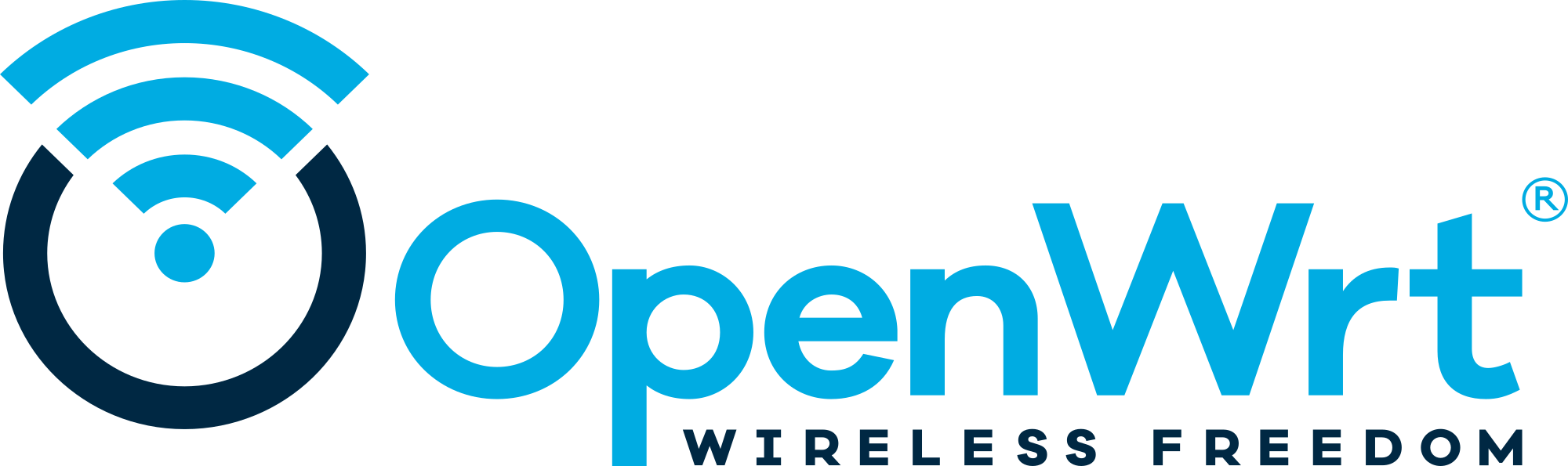While an image layout based on MBR and 'bootfs' partition may be easy to understand for users who are very used to the IBM PC and always have the option to access the SD card outside of the device (and hence don't really depend on other recovery methods or dual-boot), in my opinion it's a dead end for many desirable features on embedded systems, especially when managed remotely (and hence without an easy option to access the SD card using another device in case things go wrong, for example). Let me explain: * using a MSDOS/VFAT filesystem to store kernel(s) is problematic, as a single corruption of the bootfs can render the system into a state that it no longer boots at all. This makes dual-boot useless, or at least very tedious to setup with then 2 independent boot partitions to avoid the single point of failure on a "hot" block (the FAT index of the boot partition, written every time a file is changed in bootfs). And well: most targets even store the bootloader environment in a file in that very same FAT filesystem, hence it cannot be used to script a reliable dual-boot method (as loading the environment itself will already fail if the filesystem is corrupted). * loading the kernel uImage from bootfs and using rootfs inside an additional partition means the bootloader can only validate the kernel -- if rootfs is broken or corrupted, this can lead to a reboot loop, which is often a quite costly thing to happen in terms of hardware lifetime. * imitating MBR-boot behavior with a FAT-formatted bootfs partition (like IBM PC in the 80s and 90s) is just one of many choices on embedded targets. There are much better options with modern U-Boot (which is what we use and build from source for all targets booting off SD cards), see examples in mediatek/mt7622 and mediatek/mt7623. Hence rename the 'sdcard' feature to 'legacy-sdcard', and prefix functions with 'legacy_sdcard_' instead of 'sdcard_'. Tested-by: Stijn Tintel <stijn@linux-ipv6.be> Signed-off-by: Daniel Golle <daniel@makrotopia.org> |
||
|---|---|---|
| .github | ||
| config | ||
| include | ||
| LICENSES | ||
| package | ||
| scripts | ||
| target | ||
| toolchain | ||
| tools | ||
| .gitattributes | ||
| .gitignore | ||
| BSDmakefile | ||
| Config.in | ||
| COPYING | ||
| feeds.conf.default | ||
| Makefile | ||
| README.md | ||
| rules.mk | ||
OpenWrt Project is a Linux operating system targeting embedded devices. Instead of trying to create a single, static firmware, OpenWrt provides a fully writable filesystem with package management. This frees you from the application selection and configuration provided by the vendor and allows you to customize the device through the use of packages to suit any application. For developers, OpenWrt is the framework to build an application without having to build a complete firmware around it; for users this means the ability for full customization, to use the device in ways never envisioned.
Sunshine!
Development
To build your own firmware you need a GNU/Linux, BSD or MacOSX system (case sensitive filesystem required). Cygwin is unsupported because of the lack of a case sensitive file system.
Requirements
You need the following tools to compile OpenWrt, the package names vary between distributions. A complete list with distribution specific packages is found in the Build System Setup documentation.
binutils bzip2 diff find flex gawk gcc-6+ getopt grep install libc-dev libz-dev
make4.1+ perl python3.6+ rsync subversion unzip which
Quickstart
-
Run
./scripts/feeds update -ato obtain all the latest package definitions defined in feeds.conf / feeds.conf.default -
Run
./scripts/feeds install -ato install symlinks for all obtained packages into package/feeds/ -
Run
make menuconfigto select your preferred configuration for the toolchain, target system & firmware packages. -
Run
maketo build your firmware. This will download all sources, build the cross-compile toolchain and then cross-compile the GNU/Linux kernel & all chosen applications for your target system.
Related Repositories
The main repository uses multiple sub-repositories to manage packages of
different categories. All packages are installed via the OpenWrt package
manager called opkg. If you're looking to develop the web interface or port
packages to OpenWrt, please find the fitting repository below.
-
LuCI Web Interface: Modern and modular interface to control the device via a web browser.
-
OpenWrt Packages: Community repository of ported packages.
-
OpenWrt Routing: Packages specifically focused on (mesh) routing.
Support Information
For a list of supported devices see the OpenWrt Hardware Database
Documentation
Support Community
- Forum: For usage, projects, discussions and hardware advise.
- Support Chat: Channel
#openwrton oftc.net.
Developer Community
- Bug Reports: Report bugs in OpenWrt
- Dev Mailing List: Send patches
- Dev Chat: Channel
#openwrt-develon oftc.net.
License
OpenWrt is licensed under GPL-2.0