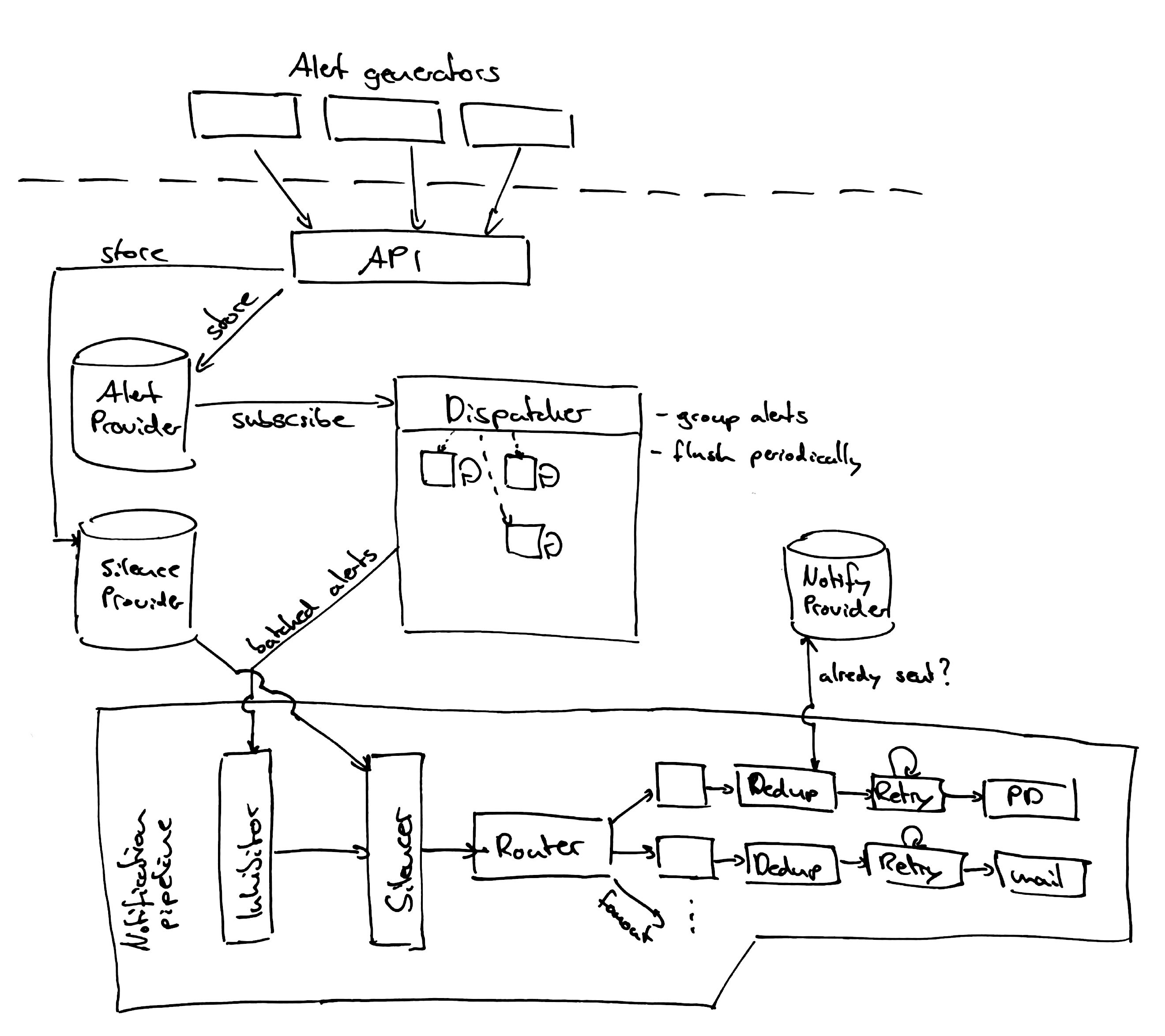|
|
||
|---|---|---|
| api | ||
| artifacts | ||
| cli | ||
| cmd | ||
| config | ||
| dispatch | ||
| doc | ||
| examples | ||
| inhibit | ||
| nflog | ||
| notify | ||
| pkg/parse | ||
| provider | ||
| scripts | ||
| silence | ||
| template | ||
| test | ||
| types | ||
| ui | ||
| vendor | ||
| .dockerignore | ||
| .gitignore | ||
| .promu.yml | ||
| .travis.yml | ||
| CHANGELOG.md | ||
| circle.yml | ||
| CONTRIBUTING.md | ||
| Dockerfile | ||
| LICENSE | ||
| MAINTAINERS.md | ||
| Makefile | ||
| NOTICE | ||
| Procfile | ||
| README.md | ||
| VERSION | ||
Alertmanager 
The Alertmanager handles alerts sent by client applications such as the Prometheus server. It takes care of deduplicating, grouping, and routing them to the correct receiver integrations such as email, PagerDuty, or OpsGenie. It also takes care of silencing and inhibition of alerts.
Install
There are various ways of installing Alertmanager.
Precompiled binaries
Precompiled binaries for released versions are available in the download section on prometheus.io. Using the latest production release binary is the recommended way of installing Alertmanager.
Docker images
Docker images are available on Quay.io.
Compiling the binary
You can either go get it:
$ GO15VENDOREXPERIMENT=1 go get github.com/prometheus/alertmanager/cmd/...
# cd $GOPATH/src/github.com/prometheus/alertmanager
$ alertmanager -config.file=<your_file>
Or checkout the source code and build manually:
$ mkdir -p $GOPATH/src/github.com/prometheus
$ cd $GOPATH/src/github.com/prometheus
$ git clone https://github.com/prometheus/alertmanager.git
$ cd alertmanager
$ make build
$ ./alertmanager -config.file=<your_file>
Example
This is an example configuration that should cover most relevant aspects of the new YAML configuration format. The full documentation of the configuration can be found here.
global:
# The smarthost and SMTP sender used for mail notifications.
smtp_smarthost: 'localhost:25'
smtp_from: 'alertmanager@example.org'
# The root route on which each incoming alert enters.
route:
# The root route must not have any matchers as it is the entry point for
# all alerts. It needs to have a receiver configured so alerts that do not
# match any of the sub-routes are sent to someone.
receiver: 'team-X-mails'
# The labels by which incoming alerts are grouped together. For example,
# multiple alerts coming in for cluster=A and alertname=LatencyHigh would
# be batched into a single group.
group_by: ['alertname', 'cluster']
# When a new group of alerts is created by an incoming alert, wait at
# least 'group_wait' to send the initial notification.
# This way ensures that you get multiple alerts for the same group that start
# firing shortly after another are batched together on the first
# notification.
group_wait: 30s
# When the first notification was sent, wait 'group_interval' to send a batch
# of new alerts that started firing for that group.
group_interval: 5m
# If an alert has successfully been sent, wait 'repeat_interval' to
# resend them.
repeat_interval: 3h
# All the above attributes are inherited by all child routes and can
# overwritten on each.
# The child route trees.
routes:
# This routes performs a regular expression match on alert labels to
# catch alerts that are related to a list of services.
- match_re:
service: ^(foo1|foo2|baz)$
receiver: team-X-mails
# The service has a sub-route for critical alerts, any alerts
# that do not match, i.e. severity != critical, fall-back to the
# parent node and are sent to 'team-X-mails'
routes:
- match:
severity: critical
receiver: team-X-pager
- match:
service: files
receiver: team-Y-mails
routes:
- match:
severity: critical
receiver: team-Y-pager
# This route handles all alerts coming from a database service. If there's
# no team to handle it, it defaults to the DB team.
- match:
service: database
receiver: team-DB-pager
# Also group alerts by affected database.
group_by: [alertname, cluster, database]
routes:
- match:
owner: team-X
receiver: team-X-pager
- match:
owner: team-Y
receiver: team-Y-pager
# Inhibition rules allow to mute a set of alerts given that another alert is
# firing.
# We use this to mute any warning-level notifications if the same alert is
# already critical.
inhibit_rules:
- source_match:
severity: 'critical'
target_match:
severity: 'warning'
# Apply inhibition if the alertname is the same.
equal: ['alertname']
receivers:
- name: 'team-X-mails'
email_configs:
- to: 'team-X+alerts@example.org'
- name: 'team-X-pager'
email_configs:
- to: 'team-X+alerts-critical@example.org'
pagerduty_configs:
- service_key: <team-X-key>
- name: 'team-Y-mails'
email_configs:
- to: 'team-Y+alerts@example.org'
- name: 'team-Y-pager'
pagerduty_configs:
- service_key: <team-Y-key>
- name: 'team-DB-pager'
pagerduty_configs:
- service_key: <team-DB-key>
High Availability
Warning: High Availablility is under active development
To create a highly available cluster of the Alertmanager the instances need to
be configured to communicate with each other. This is configured using the
-mesh.* flags.
-mesh.peer-idstring: mesh peer ID (default "<hardware-mac-address>")-mesh.listen-addressstring: mesh listen address (default "0.0.0.0:6783")-mesh.nicknamestring: mesh peer nickname (default "<machine-hostname>")-mesh.peervalue: initial peers (repeat flag for each additional peer)
The mesh.peer-id flag is used as a unique ID among the peers. It defaults to
the MAC address, therefore the default value should typically be a good option.
The same applies to the default of the mesh.nickname flag, as it defaults to
the hostname.
The chosen port in the mesh.listen-address flag is the port that needs to be
specified in the mesh.peer flag of the other peers.
To start a cluster of three peers on your local machine use goreman and the
Procfile within this repository.
goreman start
To point your prometheus instance to multiple Alertmanagers use the
-alertmanager.url parameter. It allows passing in a comma separated list.
Start your prometheus like this, for example:
./prometheus -config.file=prometheus.yml -alertmanager.url http://localhost:9095,http://localhost:9094,http://localhost:9093
Note: make sure to have a valid
prometheus.ymlin your current directory
Important: Do not load balance traffic between Prometheus and its Alertmanagers, but instead point Prometheus to a list of all Alertmanagers. The Alertmanager implementation expects all alerts to be sent to all Alertmanagers to ensure high availability.
Contributing to the Front-End
Refer to ui/app/CONTRIBUTING.md.