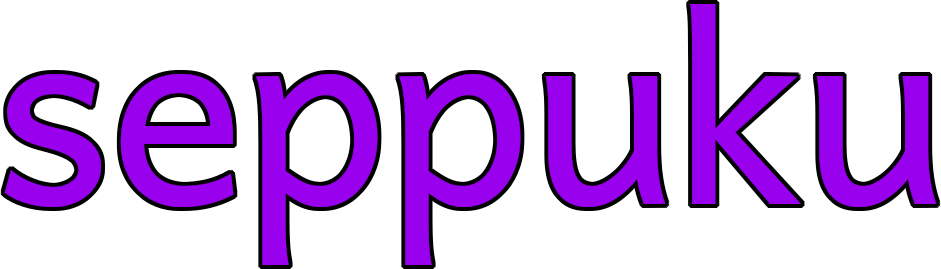|
|
||
|---|---|---|
| .circleci | ||
| gradle/wrapper | ||
| res | ||
| src/main | ||
| .gitignore | ||
| LICENSE | ||
| build.gradle | ||
| gradle.properties | ||
| gradlew | ||
| gradlew.bat | ||
| readme.md | ||
readme.md
Seppuku is a free, lightweight, open-source Minecraft Forge mod for Minecraft 1.12.2, and soon to be for recent versions...
Originally oriented towards the 9B9T and 2B2T anarchy servers; it is a fully featured client-side mod with an external plugin API, unique exploits, and a solid Discord community.
Check the guide for help.
Requirements
- JDK 8 (https://adoptopenjdk.net/, https://aws.amazon.com/corretto/)
- (optional) Git
Building
Linux / Mac
- Clone the repository:
git clone git@github.com:seppukudevelopment/seppuku.git - Run
./gradlew clean - Run
./gradlew setupDecompWorkspace - Edit
build.gradleand change fieldbuildmodetoRELEASE. (e.g.def buildmode = "RELEASE") - Run
./gradlew build.
Your .jar file is in build/libs/.
Windows
Using a git shell for Windows and using the linux guide above is highly recommended. (https://git-scm.com/downloads)
- Clone the repository.
- Import the project through Gradle via
build.gradle. (simple tutorials online for intellij, eclipse, etc...) - Run the Gradle command
cleanvia the IDE or the gradlew.bat file. (via command prompt:./gradlew.bat clean) - Run the Gradle command
setupDecompWorkspacevia the IDE or gradlew.bat file. (via command prompt:./gradlew.bat setupDecompWorkspace) - (for IDE building only <IntelliJ / Eclipse / etc...> ): Refresh the project (reload ide or refresh gradle workspace)
- Edit
build.gradleand change fieldbuildmodetoRELEASEex:def buildmode = "RELEASE" - Run the gradle command
buildvia the IDE or gradlew.bat file. (via command prompt:gradlew.bat build)
Your .jar file is in build/libs/.
Debugging
- Use VM arg
-Dfml.coreMods.load=me.rigamortis.seppuku.impl.fml.core.SeppukuLoadingPlugin - Ensure field
buildmodein build.gradle is set toIDEex:def buildmode = "IDE" - Repeat the steps from
step #2in the Building guide written above to fix errors.